Download
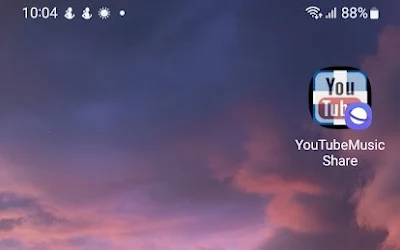
To install our webpage as an application on your mobile device's home screen, follow these general steps:
For Android:
- Open the web browser (e.g., Chrome).
- Go to the webpage you want to install.
- Tap the three-dot menu (usually at the top-right corner).
- Select "Add to Home screen" or a similar option.
- You can customize the name of the app if prompted.
- Tap "Add" or "Add to Home."
For iOS (iPhone or iPad):
- Open the Safari browser.
- Go to the webpage you want to install.
- Tap the Share button (usually at the bottom center).
- Scroll down and select "Add to Home Screen."
- You can customize the name of the app if prompted.
- Tap "Add" (top-right corner).
Please note that the exact steps might vary slightly depending on the browser or device you're using.
For Desktop Users:
For Chrome:

For Edge:

